 "Lekker" (z34nismo)
"Lekker" (z34nismo)
04/29/2014 at 11:58 • Filed to: None
 1
1
 35
35
 "Lekker" (z34nismo)
"Lekker" (z34nismo)
04/29/2014 at 11:58 • Filed to: None |  1 1
|  35 35 |
I know we have a few peeps here and there in Oppo that like gaming, so I figured I would ask, its radiator talk for the rest of us anyway. I recently installed an H60 CPU water cooling unit and even thought it was the first time doing it, nothing seemed difficult other than having enough hands. Thats all well and all, but I am not sure if I did it right. Here's what I mean:

Now I know its a little hard to see thanks to my photato, but the cooler is on top, with the radiator first then the fan, and yes I know my case is dusty... The point being, the fan is actually pushing the air out of the case, not onto the radiator as I assume it should. Now since the cooler was added my temps have definitely dropped almost 20c, so it works. However I am questioning its efficiency given that it is using the already hot air from inside.
Do you recommend inverting the fan? The instructions said nothing about the orientation of the fan, so I just matched the picture the use. Another option would be to add more fans to the case to have more airflow, that way the air it sucks through the radiator is cooler. At the moment I have two 120mm input fans and one 140mm output plus that 120mm top one for the radiator, which I can see being an issue.
Have a v12 Mustang for your troubles:

 Meatcoma
> Lekker
Meatcoma
> Lekker
04/29/2014 at 12:05 |
|
You definitely do not want to push more hot air inside your case. If it is drawing inside case air through the radiator and expelling it outside of the case you are doing it correctly.
 Lumpy44, Proprietor Of Fine Gif
> Lekker
Lumpy44, Proprietor Of Fine Gif
> Lekker
04/29/2014 at 12:05 |
|
What way do the other fans point?
If the rad one points out and another fan points in I think that is about as efficient as it could be. The rad fan will pull heat on to the rad but it will also pull other heat from the case. Could point the case out and the rad fan on to the rad, might work better.
 Mattbob
> Lekker
Mattbob
> Lekker
04/29/2014 at 12:09 |
|
You have it right, Just make sure there is another fan somewhere else in the case pushing air in. You want positive pressure, or your case will get dust in all the cracks.
Think about it this way: the whole point is to take heat from the components via the liquid, and push it out of the case. Not to gather it at the top, then push it back in. It wil be recirculating the same heat if you blow it back in. Also if it is doing its job, the case air shouldn't be too hot, as the heat goes into the coolant.
Just my 2 cents.
 crowmolly
> Meatcoma
crowmolly
> Meatcoma
04/29/2014 at 12:09 |
|
This. If you are using it as a puller, it is drawing air through the radiator, and blowing hot case air out then that is good.
 RamblinRover Luxury-Yacht
> Lekker
RamblinRover Luxury-Yacht
> Lekker
04/29/2014 at 12:11 |
|
It all comes down to how much excess cooling the water cooling is capable of, basically. If it has no trouble keeping your CPU temp very low while *also* pulling additional hot air out of the case, it's a good thing. The other way would mean putting all the heat shed by your CPU back in your case to molest other components, and also right back onto the CPU. The only way that would make any kind of sense would be if you had massive ability to extract nearly all the air from your case constantly, and hot air from the cooler not passing over critical bits.
Long story short - because it's fluid cooling, it can create waaaay more cooling than you require even with warmer air. Trying to make it colder still at the expense of frying your ram or your chipset - no bueno. If you absolutely required cooler air, you'd set up an inlet port, or put the cooler outside the case.
 Mattbob
> Lekker
Mattbob
> Lekker
04/29/2014 at 12:11 |
|
Also, you could do a third option, and run the hoses out through those two holes if you can detach the radiator temporarily. That way the radiator is completely outside, and takes fresh air in and exhausts it outside the case. You will still need a couple case fans though.
 Lekker
> Meatcoma
Lekker
> Meatcoma
04/29/2014 at 12:12 |
|
Derp, didn't think about that at all. Thank you sir
 Lekker
> Lumpy44, Proprietor Of Fine Gif
Lekker
> Lumpy44, Proprietor Of Fine Gif
04/29/2014 at 12:15 |
|
The other three fans are as follows: Two in the front pulling air to the case, and one in the back pushing the hot air out. So yes, you do have a point and are correct! I initially freaked since I thought pulling warm air through it wouldn't be as efficient as blowing colder air on it, but as others and you mention, that would mean raising the temperature of the air inside the case.
 JGrabowMSt
> Lekker
JGrabowMSt
> Lekker
04/29/2014 at 12:15 |
|
Take the cooler, and install it on the inside of that rear exhaust fan, and leave the fan in the direction it's in, and make sure the fan stays in it's position, just put the radiator on the back of it.
It will work better that way, I promise. It will pull plenty of air through the radiator, and cool the CPU very effectively. You can add a top exhaust fan, but for the love of god, don't put any intake fans in there. Your computer doesn't need it.
edit: and dust your computer, that will help a lot.
 Lekker
> Mattbob
Lekker
> Mattbob
04/29/2014 at 12:17 |
|
This is an interesting option, so basically having the radiator outside the case and the air that goes through is not from inside, nor does it end up inside either. Interesting.. My buddy did ditch his Master Cooler CPU EVO 212 cooler, so I could use the bracket from that to make some sort of stand.. Hm.........
The downside to it is the only way to get the hose outside is leaving one of the side doors open. But given that my wife and dogs are not here to destroy it, that is an actual option
 Lumpy44, Proprietor Of Fine Gif
> Lekker
Lumpy44, Proprietor Of Fine Gif
> Lekker
04/29/2014 at 12:18 |
|
You typically need to have the same number of fans blowing in and you do out or you create a reverse suction that ends up causing an air pocket that makes it much less efficient. Sounds like it is work well though.
 Lekker
> RamblinRover Luxury-Yacht
Lekker
> RamblinRover Luxury-Yacht
04/29/2014 at 12:21 |
|
This is so true. I noticed as well in a couple of scenarios. I used to have the stock cooler before, and whenever it warmed up I would turn the fans of my GPU to 100% and that would move enough air around to cool the whole case. Now however I haven't done that. I haven't seen if when I overclock my GPU, the heat inside is enough to warm up the air to the point where the water would be warmer as well.. I need to look more into this. It is my first build, and I am continuously learning.
 Mattbob
> Lekker
Mattbob
> Lekker
04/29/2014 at 12:21 |
|
Isn't that oblong hole with the plastic grommet that splits it into sort of two holes, in the top right-ish part of the picture, specifically for water cooling hoses? Cant they go through that without having the case open?
 RamblinRover Luxury-Yacht
> Lekker
RamblinRover Luxury-Yacht
> Lekker
04/29/2014 at 12:24 |
|
If it were refrigerant-based, the top limit of your case air wouldn't matter so much, because you'd be able to have subcooling to temps below that. Not the case with simple fluid cooling, but even so, there's not a huge point to having a CPU cooler than room temp + a few degrees (i.e. the temp of an otherwise well-cooled case).
 Lekker
> JGrabowMSt
Lekker
> JGrabowMSt
04/29/2014 at 12:24 |
|
Interesting, so the hot air leaving through the exhaust fan will still be more than enough to cool it? And I wasn't considering intake fans on top, that's just bogus. I wanted to add two to the FRONT front of my case, since the two intakes are pulling from behind the drive rack:

And yes, I dusted it. Just not before I took this picture. I dusted all the main components when I took it apart too, but back home in AZ dust is everywhere. Literally.
 Lekker
> Lumpy44, Proprietor Of Fine Gif
Lekker
> Lumpy44, Proprietor Of Fine Gif
04/29/2014 at 12:26 |
|
Well I am creating negative pressure at the moment, but not by a lot. I ordered more fans already, just to equalize it. 2 more intake fans is the plan! At the moment since I have one 140 and one 120mm exhaust fans, the difference is the 20mm larger fan than the two 120 intakes. So I'm not horribly concerned yet
 Lekker
> Mattbob
Lekker
> Mattbob
04/29/2014 at 12:27 |
|
No, wire management. I can route them through there, which still requires me to have the other side open. It does have a special port in the back that is supposed to be meant for water cooling, but only much higher end systems
 Lekker
> RamblinRover Luxury-Yacht
Lekker
> RamblinRover Luxury-Yacht
04/29/2014 at 12:31 |
|
My issue comes with where I live, and the fact that I have clocked my cpu to the point where it warms up decently when I game. I used to turn the AC on for my whole apartment in addition to turning the fans on, when it got hot (116F kind of hot). So if I can get it a liiiiiiiiiiittle bit blow that, lol, I would be set. I am aiming for target temp under full load of 60/65. I ran a stress test without GPU usage (so the inside air wasn't as hot) and it didn't make it past 59. When gaming however without speeding up my GPU fans manually I did see it reach 62 a couple of times. Where as before I would check constantly as I was in the upper 70's
 Mattbob
> Lekker
Mattbob
> Lekker
04/29/2014 at 12:32 |
|

 JGrabowMSt
> Lekker
JGrabowMSt
> Lekker
04/29/2014 at 12:33 |
|
since youre using a water cooler most of the heat is now in the radiator. The case would only have lukewarm air in it, so the temperature difference is more than enough to still provide the cooling youre looking for.
If you block off any side, bottom and top vents on the case, the negative air pressure will cool the hard drives just fine. Adding a fan there will only increase the amount of dust that enters.
if you do block vents, make sure you leave the power supply open, as the space between the case and psu typically isnt enough, at least in most cases ive worked with.
computers are my day job..
 Lekker
> JGrabowMSt
Lekker
> JGrabowMSt
04/29/2014 at 12:36 |
|
Thankfully there is no dust going in it right now, since I am not in Arizona and won't be anytime soon. But that is definitely a good thing to keep in mind once I get back.
So you recommend taking the PSU off the case and using that as to let air circulate?
Me too! Except I work on software/OS stuff. I've been a unix guy from the start, so gaming had been done only on consoles. The computer stuff that I know doesn't apply to any of that sadly. What do you do?
 Lekker
> Mattbob
Lekker
> Mattbob
04/29/2014 at 12:40 |
|
Didn't even think about that... hm.
 RamblinRover Luxury-Yacht
> Lekker
RamblinRover Luxury-Yacht
> Lekker
04/29/2014 at 12:40 |
|
Sounds like your absolute best bet would be a chipset + GPU + CPU liquid cooling setup with remote cooler, but that starts to get really pricey and really complicated. There's only so low you can get it with 116F ambient, anyway - best case, your entering case (cooled) temp will probably be no less than 121 or so. OTOH, a fluid-cooled heat exchanger running A/C can get you below freezing at those temps.
/Enviro-controlled rooms are what I do for a living
//Actually, if you want cooling info for flow rates, etc. I can run them - plus head loss for piping. With this.
 Lekker
> RamblinRover Luxury-Yacht
Lekker
> RamblinRover Luxury-Yacht
04/29/2014 at 12:47 |
|
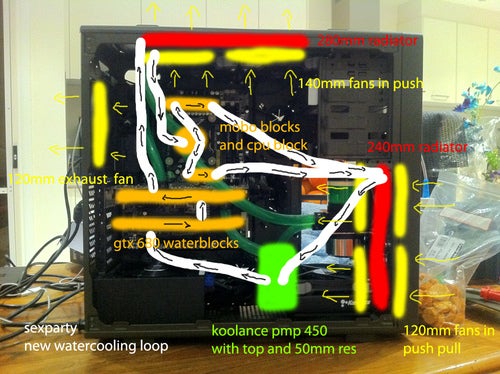
I assume you mean something like this? with the cooling lines going through all those three components. Yeah it looks like it would be nice and cool, but too much of a mess. I would most likely go for a system like you describe, but I have never seen one. Do you have any examples handy?
That looks incredibly complex, I love me a good equation. I can imagine how many variables take place. Sounds like for large server rooms?
 RamblinRover Luxury-Yacht
> Lekker
RamblinRover Luxury-Yacht
> Lekker
04/29/2014 at 13:01 |
|
What you've added a picture of is pretty much what it'd look like if fluid-based to all components. As to refrigerant-based...
http://www.eetimes.com/document.asp?d…
Not that highly developed as yet, but will probably grow.
Cooling refrigerant externally with water/fluid loops for high capacity stuff (rooms, etc.) is often done with a gizmo like this, a brazed-plate heat exchanger:

Refrigerant goes one way, water goes the other, and heat passes through the stainless plates between in layers. I don't know if there are any computer sized ones, though.
Most of what the company I work for does is temp + humidity, so pharmaceutical companies, textile companies and the like. We do small chambers and room setups.
 Lekker
> RamblinRover Luxury-Yacht
Lekker
> RamblinRover Luxury-Yacht
04/29/2014 at 13:16 |
|
Oh man. Yep, I have wasted my time and money with water cooling.
I did a bit of research and it doesn't seem there are many/any mass produced cooler that uses refrigerant.
 RamblinRover Luxury-Yacht
> Lekker
RamblinRover Luxury-Yacht
> Lekker
04/29/2014 at 13:24 |
|
On the other hand, there *are* window-mount A/C units that are about the size of the side of a case. Bit of a silly way to get cool air in the case, but if it works...
Yeah, I'd like to see proper refrigerant solutions, but it's much harder for the home engineer, because all the piping has to be pressure-rated, etc., charged to the right pressure, set up with a drier, and vacuum cleared of air.
Taking the compressor out of a mini-fridge, running water cooling (just a big old radiator) for the refrigerant, and putting an evaporator in the case air supply with loops to the GPU and CPU... you could have a machine with 40F CPU and board temps in the sahara. The other way, of course, is to immerse the whole setup in refrigerant...
 JGrabowMSt
> Lekker
JGrabowMSt
> Lekker
04/29/2014 at 13:27 |
|
i would leave the psu where it is, but block of any vent that isnt needed on the top/bottom/side. Front to rear airflow is still king.
 Lekker
> RamblinRover Luxury-Yacht
Lekker
> RamblinRover Luxury-Yacht
04/29/2014 at 13:36 |
|
A la :

I know its not refrigerant, but the idea at least
 Lekker
> JGrabowMSt
Lekker
> JGrabowMSt
04/29/2014 at 13:38 |
|
Ahhhh okay. And relocate the cooler to the rear exhaust... That DOES sound like a huge jump in the right direction
 JGrabowMSt
> Lekker
JGrabowMSt
> Lekker
04/29/2014 at 13:41 |
|

Precisely!
 Lekker
> JGrabowMSt
Lekker
> JGrabowMSt
04/29/2014 at 14:10 |
|
Aha!!!! this is all I need. I am going to be installing my fan controller today, so I'll probably move it and relocate the front fans to the front of the case. Although I don't that that would be necessary. So just remove that fan and replace it with the one from the radiator, and ditch it? Or should I use it as a side exhaust or something? I will block all the ports so I can let the pressure do its magic as well.
 JGrabowMSt
> Lekker
JGrabowMSt
> Lekker
04/29/2014 at 15:44 |
|
Fan controllers are just a gimmick to get your money. A good motherboard with PWM control is all you need because it will literally just control itself, and adjust automatically with temperatures.
Just take the one from the radiator and keep it as a spare. I'd send the fan controller back and get your money back. I'd put it towards high end PWM fans. I have a couple $25 fans, and they're wonderful investments for a computer, given the performance. I really work towards silent machines, so my builds are always really high budget, and look fairly crazy, but I'm not trade show crazy. I don't get paid that much.

I need to upload better pictures.
Block all fan ports on the side panel and bottom. If you keep one fan on the top, block off the port that isn't used. You'll be fine.
 707Miata
> Lekker
707Miata
> Lekker
04/30/2014 at 15:59 |
|
Personally I would have it intake air from the top and exhaust it out of the back. But that's just me
 Lekker
> 707Miata
Lekker
> 707Miata
04/30/2014 at 16:51 |
|
Doesn't hot air raise?